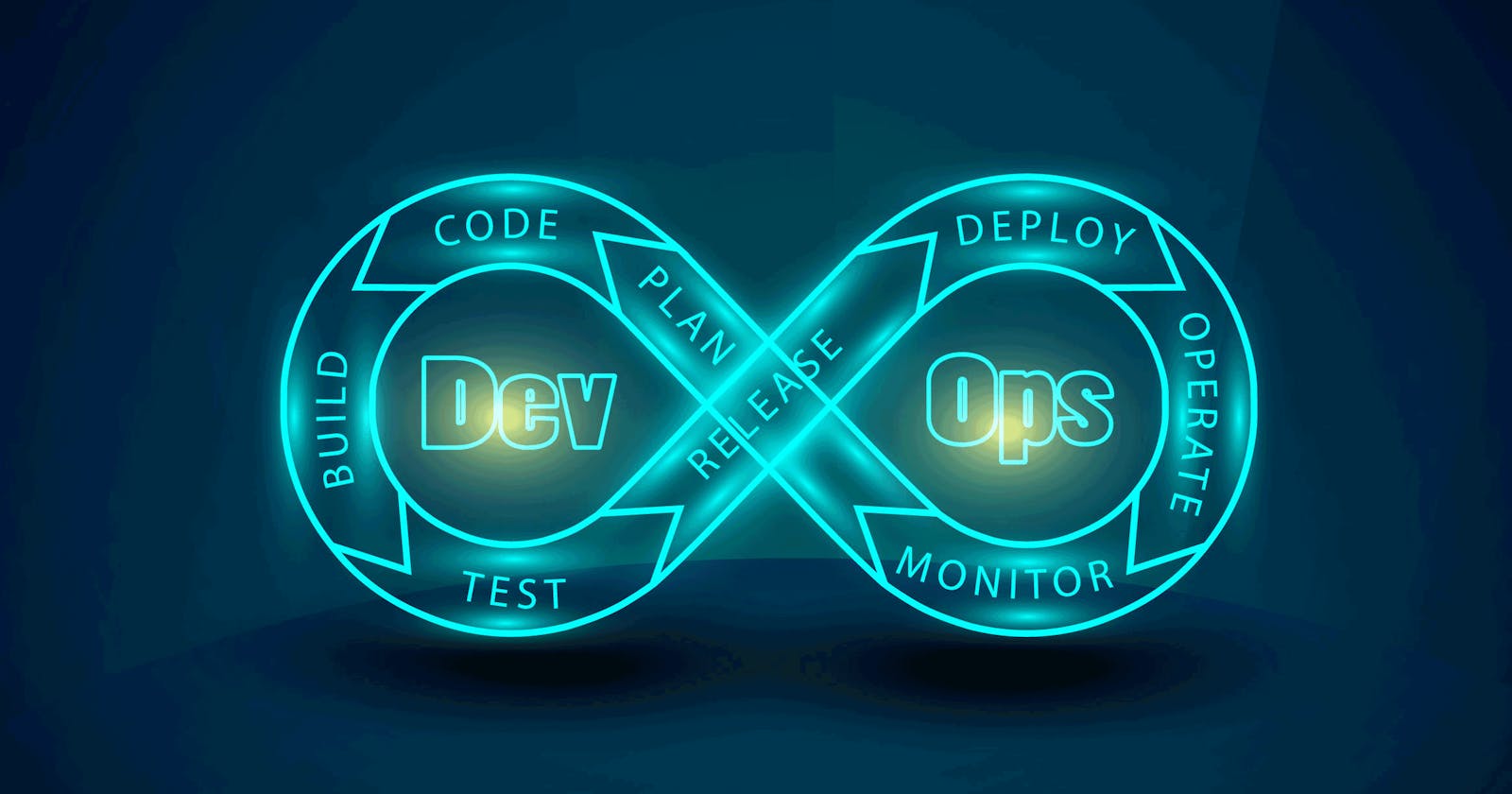What is DevOps?
DevOps is a software development process that integrates software development (Dev) and information technology operations (Ops) that collaborate across the complete product service lifecycle, from design to various development phases to testing support.
It is a mixture of culture, development, operations, and tools that improve an organization’s ability to produce applications and services at a high velocity: developing and enhancing products at a faster rate than traditional software development and infrastructure management processes.
DevOps is any set of practices, tools, processes, and people connected to them that leads to the actual improvement of business ability to respond to a constantly changing environment. It may be organizational culture, usage of specific tools, or even often criticized DevOps engineers ensuring such capabilities. If an organization is able to deploy often, deliver new features quickly and restore quickly in case of failure, it is doing a good DevOps.
How DevOps work?
DevOps introduces multiple iterations of the development pattern, just like all cultures.

Plan
- Ops organize the tasks and schedule.
- The project manager sets up project infrastructure management tools.
Code
- Devs write codes
- Use source code management tools and review the codes
- System administrators merge codes once reviewed
Build
- Build artifact and the source code in the desired format
- Once engineer teams built source codes, use CI/CD tools to verify source codes
Test
- Implement testing tools in your workflow to ensure high quality
- Receive feedback on business risks and determine the performance
Package
- Implement packaging tools (software repository tools) to inline with business requirements and business goals
- Validate the package and key practices
- Import packaging into a deployment tool
Release
- Manage changes
- Approve software releases
- Release automation and apps delivery
Operate
- Operation department maintain, monitor, and troubleshoot applications
- Security teams check the security
- Recover and manage data backup and logs
Monitor
- Ops monitor service performance
- Monitor logs
- Manage incident and end-user experience
Benefits of DevOps
High Speed
DevOps lets the developers keep an eye on the device during its whole development cycle for any app changes or glitches. This lowers the time for bugs to be tracked, found, and patched, which speeds up your time to market.
Rapid Delivery
The core principles of adopting DevOps are continuous integration and continuous delivery, rapid feedback loop and continuous monitoring, which makes the processes of agile software development quicker and more efficient.
Enhanced Collaboration
When you implement the cultural paradigm of Dev Ops, you can create more productive teams that emphasize principles like ownership and responsibility. Now as developers and operations departments work well together, share many tasks, and merge their workflows, it decreases errors and saves time as improving collaboration.
Improved Security
The Dev and Ops model uses automatic enforcement rules, fine-grained controls, and configuration management techniques that help to move quickly while retaining leverage and ensuring compliance policies. (For example, you can describe and then monitor enforcement at scale, using infrastructure as code and policy as code).
Greater Scalability
DevOps automation and continuity allow you to navigate dynamic (navigation menu) or evolving processes effectively and with decreased risk. Infrastructure as code, for example, lets you handle the production environments, testing, and output in a repeatable and more effective way that improves scalability.
Early Error Detection
The integrated DevOps atmosphere encourages an information-sharing community around the departments. As business results, the overall performance of the building tends to be improved by automatic, continuous monitoring, and continuing code testing.
When DevOps teams are advised to share their advice with each other, it helps to recognize the faults early and to correct them.
Production Support
In this model, engineers not only work on new updates but within a solution that is already in a development environment, and they also concentrate on solving crucial security issues in real-time.
What DevOps isn't?
As with any other software development methodology, there are also misconceptions when it comes to DevOps. Here are the most common ones:
DevOps is just a culture: DevOps consists of principles, practices, methodologies, and tools that enable organizations to:
- move at high velocity,
- increase the frequency and pace of releases,
- ensure the quality of application updates and infrastructure changes,
- operate and manage infrastructure and development processes at scale,
- build more effective teams, and
- move quickly while retaining control and preserving compliance.
- DevOps is just tools: although tools are crucial to DevOps, you can certainly not reduce it to just that. On the contrary, automating processes without a clear vision can do huge damage, while automating them following the right principles can bring many benefits.
- DevOps is just Development and Operations: although the name states that it’s the Development and Operations teams that should work together, in reality, all stakeholders should be involved – security people, network admins, QA engineers, business folks, etc.
- DevOps is here to take our jobs: probably the biggest misconception out there is that, by implementing DevOps into an organization, the developers will take over Operations and do it themselves, which will leave Ops engineers without their jobs. This couldn’t be farther from the truth. As the business climate becomes more fast-paced, teams need more agility, which means that either Ops people do some automation development or developers are writing “Operations” code (or both). DevOps is not about one team wiping out another, but about developing a new skill set.
DevOps Principles
While it is a functional approach, in an organization it is also essentially an attitude and cultural transformation. This theory is underscored by main principles as follows.
Automation:
Ops follows the automation principle to automate everything, such as workflows, checking new code, and how to minimize duplication and overwork by provisioning the infrastructure.
Iteration:
To support software updates and sub-releases that accelerate the speed and duration of launches, it writes small pieces of code during a time-box sprint.
Continuous Improvement:
In order to maximize efficiency, cost, and time for implementation, they constantly test, learn from mistakes, and act on feedback.
Continuous Testing:
To enable faster releases and higher quality assurance at the same time, the DevOps environment follows continuous testing.
Collaboration:
To combine efforts and reach success faster, DevOps initiate the collaboration between developers and Ops.
DevOps Model and Practices
Dev and Ops involve a product delivery cycle that includes planning, agile development, testing, rollout, release, and monitoring with active collaboration among team members. Let’s take a look at the DevOps practices that define its culture.
- Continuous Integration
Continuous integration is a development practice (DevOps), in which developers often integrate code modifications into the main branch of code. CI uses automatic testing, which runs any time fresh code is committed, ensuring that the code is still secure in the main branch.
- Continuous Delivery
Continuous delivery is a practice given by Jez Humble where code updates are automatically constructed, reviewed, and scheduled for output release to customers. After continuous integration, it extends by deploying all code improvements to a testing environment and a production environment after the development process.
- Microservices Architecture
Another DevOps practice is a microservices architecture, which is a design method to build a single program as a series of small services. Each service functions in its own process and communicates with other services using a lightweight framework or suitable programming languages.
- Version Control Systems
The method of handling codes in versions is the version control system. Using this standard Dev and Ops approach lets software teams work together, break coding tasks between product team members, and save all code for fast recovery if necessary.
- Infrastructure as Code
Infrastructure as a Code is an approach to infrastructure management that makes it possible for continuous delivery, continuous integration in DevOps culture. This includes using scripts to set the implementation environment (networks, virtual machines, etc.) to the appropriate configuration automatically, irrespective of its initial state.
- Monitoring and Logging
To see how application and system performance affects the end-users experience of their product, businesses track metrics and logs. Organizations understand how code changes or updates impact customers by capturing, categorizing, and then analyzing data and logs generated by applications and infrastructure.
DevOps Tools
Day by day both software and infrastructure are getting complicated. For backup purposes, we are using the web, application server, and database. To process an enormous amount of data and for incorporating automated testing & deployment multiple databases & data stores are available. But still, we need tools for the execution of present-generation platforms. Here, at this point, Devops tools arose.
Lists of prominent DevOps automation tools are explained in detailed below:
- Jenkins
Jenkins is an open-source tool that helps in the automation of multiple processes like implementation, enabling CI/CD, deployment, and testing.
Learn more about Jenkins HERE
- Docker

Docker helps DevOps consultants to implement and deploy code through containers. Instead of using a VM, usage of containers is the best option. It eradicates configuration activities and provides seamless team collaboration.
Learn more about Docker HERE
- Puppet

It is an open-source tool specially designed for software configuration management. Puppet is a specialized and automation tool that aids to regulate different life cycles that include the configuration of components, IT infrastructure, and Operating systems across data servers.
- Apache Maven

Apache Maven is a standard automation tool, which plays a vital role in the units of project management. It helps to regulate the process of build and documentation.
- Gradle

Gradle, an important DevOps consulting tool enhances overall software development. It is also one of the vital open source tools. It supports multi-language like Java, Kotlin, and built automation. Gradle automates different phases like on-demand app development, testing, and deployment.
- CircleCI
Whatever may be the Team size, this tool offers 100% reliability for the overall software development. It is easier to build and deploy software in the cloud system. The leading brands like Ford, Samsung & Spotify support this typical tool. CircleCI automates the CI/CD pipeline in the base of the VM.
- Bamboo

The bamboo tool supports continuous integration, deployment & delivery of software. One can easily integrate with building and testing as a unit workflow. Bamboo aids to develop plans and allocating agents for the deployment process. This standard tool is available at an affordable cost. It is an open-source software tool and commercial firms can procure it free of cost.
- TeamCity

It is a continuous mobile app development tool that offers 100% flexibility for the workflow process. In this era, most developers and techies prefer the TeamCity tool. One can build, deploy and test different apps on different multi-platforms. This tool supports Java programming language and is available free of cost.
- Travis CI

Travis CI is an efficient tool where it builds and tests different apps on GitHub. It supports the programming language of Ruby, automates deployments & possesses an MIT license. This tool offers 100% scaling capacity and arises with build statistics & parallel testing. It supports multiple operating systems like Mac, iOS & Linux.
- Splunk

This tool can easily access data and most techies prefer the Splunk tool. Splunk delivers operational intelligence data to different teams. It is one of the well-defined tools that aid firms to attain 100% productivity. Splunk platform enhances robust solutions for security purposes.
- Sensu
Sensu is an exclusive open-source tool where it monitors different cloud environments. The deployment process is possible through deployment tools like Puppet and Chef. It supports 100% integration and scalability. The collaboration process depends on the different workflows.
- Nagios
Nagios tool monitors host resources and regulates alarm, temperature, etc. It supports multiple protocols like HTTP, FTP, SMTP, SNMP, etc. This tool is available in Log Server, Core, etc.
- SoapUI
Soap UI tool offers a user-friendly graphical interface and supports REST, JMS, etc. It provides Application Programming Interface mocking of software. Lists of testing tools are Basis, Sentry, Watir, etc.
- TestSigma
TestSigma is a cloud-based DevOps tool where it enables a well-defined Application Programming Interface for mobile apps. It performs rapid execution and offers different testing like web app testing, regression testing, cross-browser testing, etc.
- Selenium
Selenium is an open-source Android app development tool where it automates different admin tasks. It supports multiple programming languages like Java, PHP, Python, etc. Selenium is the most ideal tool for the DevOps process.
- Prometheus

Prometheus possesses Apache License and offers multiple cross-platforms. The DevOps team can easily analyze data and support data visualization like tables, graphs, etc. It stores data on the local disks and the scaling is feasible with the federation.
- New Relic
New Relic tool analyses troubleshooting process and enhances software stack. By using this tool, one can easily fix the issues and regulate the tasks. It is one of the vital resourceful DevOps tools.
- PagerDuty

PagerDuty is an efficient tool that is easier to use. It completely analyses the digital signals and offers task scheduling. This tool supports nearly four hundred integrations along with the other prominent tools like Slack, AWS, New Relic, etc.
- Terraform

Terraform executes on different operating systems like Windows, Linux, Solaris, etc. Here, automation of resource provisioning is feasible and eradicates manual issues. It possesses the Mozilla Public License.
- Consul

Consul tool enhances its functionality factor with Kubernetes and offers 100% load balancing. It provides secure connections and automates network configuration across the cloud environment.
- Ansible
It is one of the prominent DevOps tools where it simplifies the development process. Ansible eradicates tasks and it is the best tool for operational teams. It executes on different operating systems like Windows, UNIX, Linux, etc. Ansible tool is the best alternative for Puppet.
- Liquibase
It is an open-source tool where it manages overall schema changes. Here the changes are stored in multiple formats like SQL, JSON, YAML, etc. Initially, this standard tool initiates a list of various changes. Liquibase checks database updates frequently.
- Git
/cdn.vox-cdn.com/uploads/chorus_image/image/63739082/git.0.jpg)
Git is an open-source tool that is specially designed for Source Code Management and iOS app development. Its main function is to track software management and enhance data integrity for distributed workflow. This tool works on different operating systems like Windows, Linux, AIX, etc.
- GitHub
GitHub supports multiple languages like Ruby, C & ECMA, etc. still, now it possesses nearly sixty million users. This tool offers SCM and offers different features & functionalities. It is available for different OS like Windows, Linux & macOS. One can easily share different packages with the aid of GitHub packages.
Roles And Responsibilities
Dev Ops Engineer works with developers and IT employees to oversee the code application updates. But there are other various roles that DevOps consists of. Let’s understand each role with their responsibilities.
- DevOps Evangelist ➜ Responsible for ensuring that the DevOps approach is applied in the product’s end-to-end growth while making a positive environmental difference.
- Automation Expert ➜ Responsible for knowing what should be automated and how a product stack can be integrated with another product stack.
- Release Manager/Release Engineers ➜ Responsible for coordination and management throughout the development to product release and new features implementation.
- Software Developer ➜ Responsible for code development and deployment, unit automated testing, and ongoing monitoring.
- Quality Analyst ➜ Responsible for determining the software quality of product and look out for opportunities to improve any and every feature to bring customer satisfaction.
- Security Engineer ➜ Responsible for monitoring the product’s security & health preventing any downtime or security risk from happening again.
Resources
Check out this amazing blog :- How to Become a DevOps Engineer in Six Months
Thank you for a reading mate, If you find this article useful, please like, comment, and share it.
Connect with me :